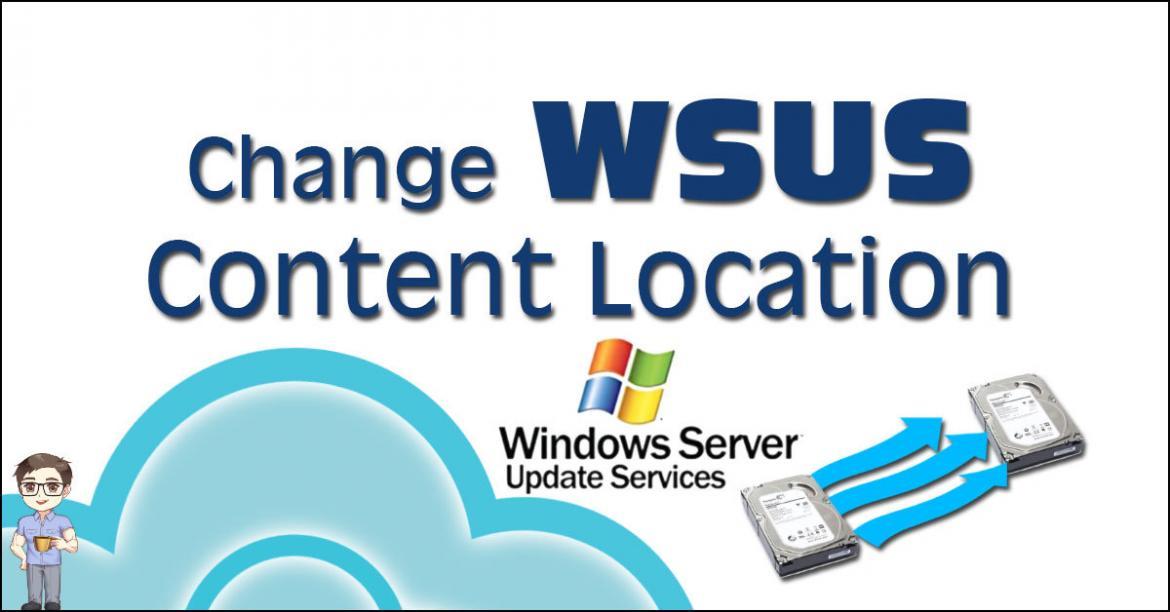Have you tried to move WSUS contents folder to another location and failed, or can’t move WSUS content due to permission issues. This article explains how to use wsusutil to change WSUS content location.
WSUS Tool location.
Changing the WSUS update folder is not a CUT& PAST operation. to explain, There is a lot of work that includes updating registry values, database records, IIS configuration, and much stuff. Instead, Microsoft provides a utility to do all that, and it comes with Windows Server Update Services installation. The tool is wsusutil.exe
if you moved the WSUS storage manually using xcopy command, you still need to run WSUSutil.exe to update the WSUS.
Its location varies according to which Windows version you are using. for example, in Microsoft documentation, it says WSUSInstallationDrive:Program Files\Microsoft Windows Server Update Services\Tools. however, in windows 2016 default location is C:\Program Files\Update Services\Tools.
Why Change WSUS update storage fails
If are getting an error message like the ” Fatal Error: Unable to access the log path because of the following error: Access to the path is denied.”. it’s because either you do not have required privileges or command syntax was wrong.
- You must be a member of the local Administrators group on the WSUS server.
- The destination folder where update files are moved to must be on an NTFS partition.
WSUS wsusutil tool, One tool to do it all.
This tool comes with many options. It allows you to change the WSUS content folder, Purges the unnecessary updates, troubleshooting.
wsusutil movecontent
to change WSUS content data we will use the movecontent command of WSUSutil.exe, in our example, we will move the WSUS folder from D:\WSUS1 to E:\WSUS.
First, log into the WSUS server.
Then, create a new path for local WSUS update storage.
Next, to change the location of local WSUS update storage complete the following steps:
1. Click Start, and then type CMD.
2. Right-click on Command Prompt and choose Run as administrator.
3. At the command prompt, navigate to the directory that contains WSUSutil.exe.
cd C:\Program Files\Update Services\Tools
4. Type the following, and then press ENTER:
wsusutil.exe movecontent E:\WSUS E:\wsus-relocation-task.log
wsusutil Syntax:
You need to give the tool the new location of the WSUS update folder and filename to log the process output, besides if you only want to change the location of local WSUS update storage without copying any files. You can use -skipcopy parameter at the end of the command
wsusutil.exe movecontent NewLocationPath logFilePath [-skipcopy]
In conclusion, Microsoft provides wsusutil tool to facilitate WSUS management and troubleshooting. with one command you can maintain WSUS update storage.