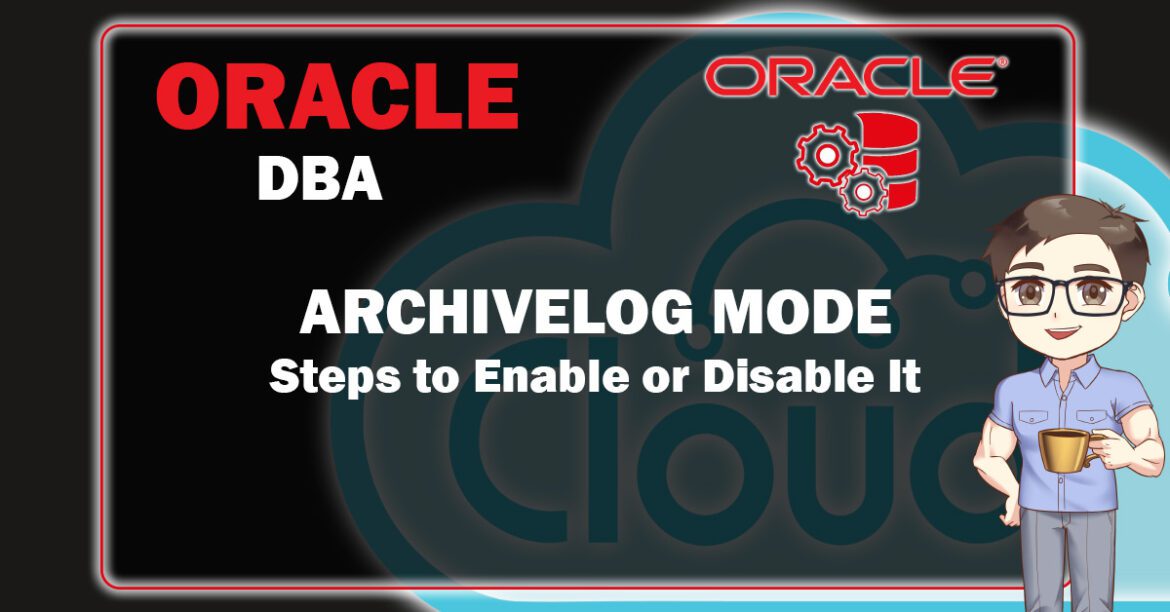Archivelog feature is a mechanism to prevent data losses in Oracle database Instances. This article explains how to enable or disable oracle archivelog mode to benefit from its feature and how to stop it.
Enabling it has its benefits. like, extended recovery of data, consistent hot backups. On the other hand, you need to always keep an eye on it to avoid issues like running out of space or startup issue.
For more information about Should you enable it or not Check this article
Either Enabling or disabling oracle ARCHIVELOG more. you need to follow certain common steps. For example, you need to log into the Server with a user that has DBA privileges (usually named Oracle).
Then, define the Oracle database name by executing the following command
$ export ORACLE_SID= Database_SID;Next, Connect to your database as sysdba.
$ sqlplus / as sysdbaIf it didn’t work, try:
$ sqlplus /nolog
SQL> connect / as sysdba- Shutdown the database.
SQL> Shutdown immediate ;- Start database into mount mode.
SQL> startup mount ;Enable Oracle archiveLog mode
Enter the following SQL command to enable ARCHIVELOG mode.
SQL> alter database enable archivelog;Finally, Change the database status to Open mode.
SQL> alter database open ;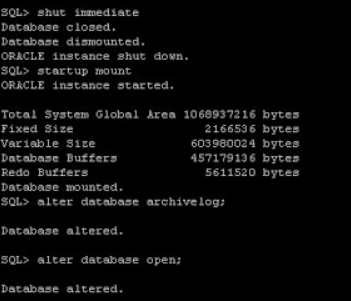
Disable ArchiveLog mode
After you shut down the database. to disable the archiving mode. execute the following SQL statement
SQL> Alter database noarchivelog;- Change database to Open mode.
SQL> alter database open ;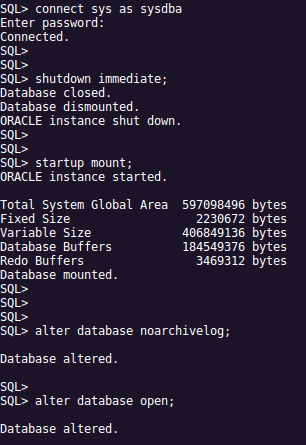
Conclusion
In this article, we enabled oracle ARCHIVLOG mode and explain how to disable it. Though,
Finally, confirm that The database in ARCHIVELOG mode or not and if You should enable it or not Check this article